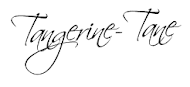Hi guys! The other day I took a photo of a red rose we have in our garden. Anyway, I want to show you the before and after... This is the before.
When I opened it in Adobe I knew what I wanted for this picture. Watercolour textures.
(I use a lot of textures for my photos, but watercolour is one of my favourites) Also, I'm sure you can notice the blurry leaf that is sticking out behind the rose on the right side, plus the other two peeking out from behind the rose on the left. Well, usually that would be called 'distracting' - and I agree. It annoys me. But, I can easily fix it with the amazing program; Adobe Photoshop. Have a look at the after image.
Look at the difference! First of all, it has been sharpened and I got rid of all the noise (noise will make it look like a bad quality photo). Then I made the blurry leaves disappear. How did I do that? I used the 'Clone Stamp Tool' in Photoshop. Then I added the textures...lots and lots of watercolour textures, so that it looks like the rose is in a watercolor sea, lol.
What do you guys think? Are any of you interested in photography and digital art?