Okay, so I'm gonna do a tutorial post. Trying to make it so that all the other people out there who want what I wanted don't have to be frustrated because they can't find the answer, until, they finally do. Whether it's here or somewhere else that you found what you were looking for, I just hope you do.
My blog used to have underlining on all the links every time I hovered over them...and I hated it. Then, I did some researching (lots of researching) and found out how to get rid of them.
Do you also want to have underline-free links? Well, here's how.
NOTE: First, you're gonna have to change your template to the Simple template if it's not already set on it...
1. Go to your Blogger Dashboard. (Blogger Home)
2. Click on 'Template' which is the second last choice when you hover on the drop down arrow that is in between the 'New Post' and 'View Blog' buttons.
3. From there click on 'Customize'.
4. Now go to 'Advanced.'
5. Then click on 'Add CSS'.
6. Copy and paste this code into the CSS box:
body a:hover {
text-decoration: none !important;
}
7. Click 'Apply To Blog' and enjoy your new underline-free links.
As for the Italics on hover...
Follow up all the steps exactly the same, until you get to the CSS section, unless you're already on the CSS section. If so, (when you get to the CSS) just paste this code below the other:
text-decoration: none; }
Click 'Apply To Blog.'
If you want your links to be a different color when you hover on them, just go to 'Customize', then 'Links' and change the last color box (That should say 'Hover Color' on top) to whatever color you want it to be when hovering.
Of course, if you don't want the underlining on your links to leave, just don't paste the first code. And if you don't want italics on hover, don't paste the second.
But I hope this helped you, if you needed help. :) I'm planning on doing more blogger tutorials, when I can, if I can. If you have any questions, need anymore help, just speak your mind in a comment, and I'll what I can do for you.
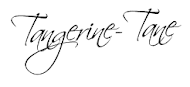




Wow. You obviously know a whole lot more than I do. I just click on the Link button next to the photo button when I put up a new post and then just fill in the blanks. I am so computer illiterate :(
ReplyDeleteHi Ajax. :) I used to be pretty much computer illiterate too...but, ya learn something new everyday. Thanks for commenting.
DeleteTane ♥
Well, thanks to you I'm learning. I tried it out and it works great, I've also played around with the font and stuff. You can view it if you like at arkansaschestertonian.blogspot.com. Only one hyperlink there but I'm sure I'll be using them more frequently in the future, this was very helpful. Thanks for the advice!
DeleteHello again! It's my pleasure to have helped you...just happy I could. Do you know, it took me forever to figure out how...I wanted other people to not have the same experience.
DeleteTane xxx
Thanks Tane! I've been wondering about this!
ReplyDeleteSo glad I could help!
DeleteTane xxx