^ These tempting roses made me feel as if I had to take a photo of them in all their glory...so I did.
Apart from starting in a home schooling choir, starting art lessons (I'll post some of the stuff I've been doing there), getting my dreaded maths and other school (the other school not dreaded like maths) done, taking photos for fun (no important or really good photos at the moment...), putting together a poem in my head and doing necessary things that are needed for breeding guinea pigs, I've been working on my blog. I've recently discovered that I like programming and web designing, so I've been getting into that as well.
Anyway, this was meant to be a post on two small blogging tips that you might like to know about, not exactly and update on my life. Oh well.
You know that really annoying thing that sometimes pops up on other peoples' blogs when you're trying to comment, the thing that wants you to prove you're not a robot? Unless you've already turned it off on your blog, or know how to, or have decided not to, you're probably not aware that other people have to go through that to comment on your own blog. Even if you are aware, here's how to turn it off.
1. Go to your blogger dashboard.
2. Go to 'Settings'.
3. From there go to 'Posts and comments.'
4. Look for 'Show word verification' (so that's what the annoying thing is called...).
5. Select 'No.'
Click save settings and you're done!
Also, here's another little tip that might just help. To turn on comment moderation (you'll get all comments in your blogger dashboard before they're published), follow up the directions up till 3. Next, look for 'Comment Moderation'. You can choose 'Always', 'Sometimes', or 'Never'. You can also change the amount of posts shown on your blog on the same 'Settings' > 'Posts and comments' page. Though most of you probably already know those two. But in the beginning of my blogger experience, I didn't know about them.
I hope you have a brilliant Sunday...I'm planning to.
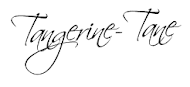


Hey there!
ReplyDeleteYep, I'm getting annoyed trying to continually prove I'm not a robot... haha! Thanks for the great tips and advice!
Keep blogging,
~Natasha
thestoryofthisgirlslife.blogspot.com
Thanks so much, Nat. :) I'm glad that you liked the tips...
DeleteTane ♥
The photo at the beginning of this is SO amazing Tane. It looks so professional (just like all of your photos haha) I just love it so much eeep!
ReplyDeleteI knew about the first tip, but I thought mine was off because when I reply to comments it doesn't show up, so I'm glad I went and checked! Thanks!
xx,
-Juli
Haha, thank you very much, Juli. <3 You comment such wonderful comments.
DeleteTane xxx
your photography is stunning! (: and the tips.yes totally.
ReplyDeletexoxo
rainbows and dreams
Thanks Priscilla. :D
DeleteTane ♥
I hate it when it thinks you're a robot!!
ReplyDeletethanks for the tip!
xox
My pleasure, Nyah. :)
DeleteTane xxx
Good tips ! I also hate being asked if I am a robot !
ReplyDeleteEb x
:D Thank you Eb!
DeleteTane ♥
Thnx for sharing this tip :D (about the robot) :D :D
ReplyDelete